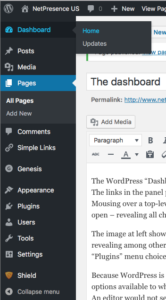
The WordPress “Dashboard” is a navigational panel appearing as a sidebar in WordPress (version 3 and beyond). The links in the panel provide access to all the administrative functions for managing your WordPress website. Mousing over a top-level dashboard area provides you with further choices. Whichever area you select appears as open – revealing all choices within that menu area – while you are working in that portion of the site administration.
The image at left shows the “Pages” area active, but the mouse is hovering over the Dashboard “Home” area, revealing among other things that there is one update available for the site. There is also a circled “1” next to the “Plugins” menu choice, indicating that there is one plugin that needs updating.
Because WordPress is always sensitive to user privileges, the Dashboard panel displays for you only the navigation options available to which you are entitled. Fig. 1, shows options available to a person with administrative privileges. An editor would not see “Appearance,” “Plugins,” “Users,” or “Settings” options because those privileges are not available to editors.